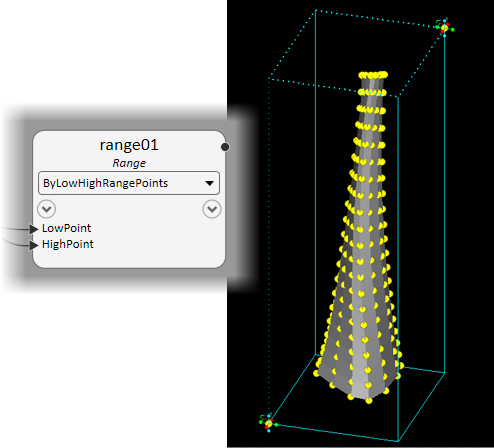Promoting Elements by Range
In order to manage the promotion of complex geometric elements to your model, there is a Promote Elements By Range technique for most node types. By using this technique, you can create any number of elements of a specific type within the imported file, filtered by a series of optional input parameters.
 This is also an efficient way of linking an outside model with your OpenBuildings™ GenerativeComponents model. To begin, a model can be attached and surrounded by a range. Then, certain elements within the range can be promoted and used as a foundation for your OpenBuildings™ GenerativeComponents model. As the attached model evolves and changes, all promoted geometry follow the development of the model simply by replaying the associated transactions. This can benefit large teams to coordinate their models, where part of the team can work in MicroStation or similar modeling software and another part of the team can work on the same model in GenerativeComponents.
This is also an efficient way of linking an outside model with your OpenBuildings™ GenerativeComponents model. To begin, a model can be attached and surrounded by a range. Then, certain elements within the range can be promoted and used as a foundation for your OpenBuildings™ GenerativeComponents model. As the attached model evolves and changes, all promoted geometry follow the development of the model simply by replaying the associated transactions. This can benefit large teams to coordinate their models, where part of the team can work in MicroStation or similar modeling software and another part of the team can work on the same model in GenerativeComponents.